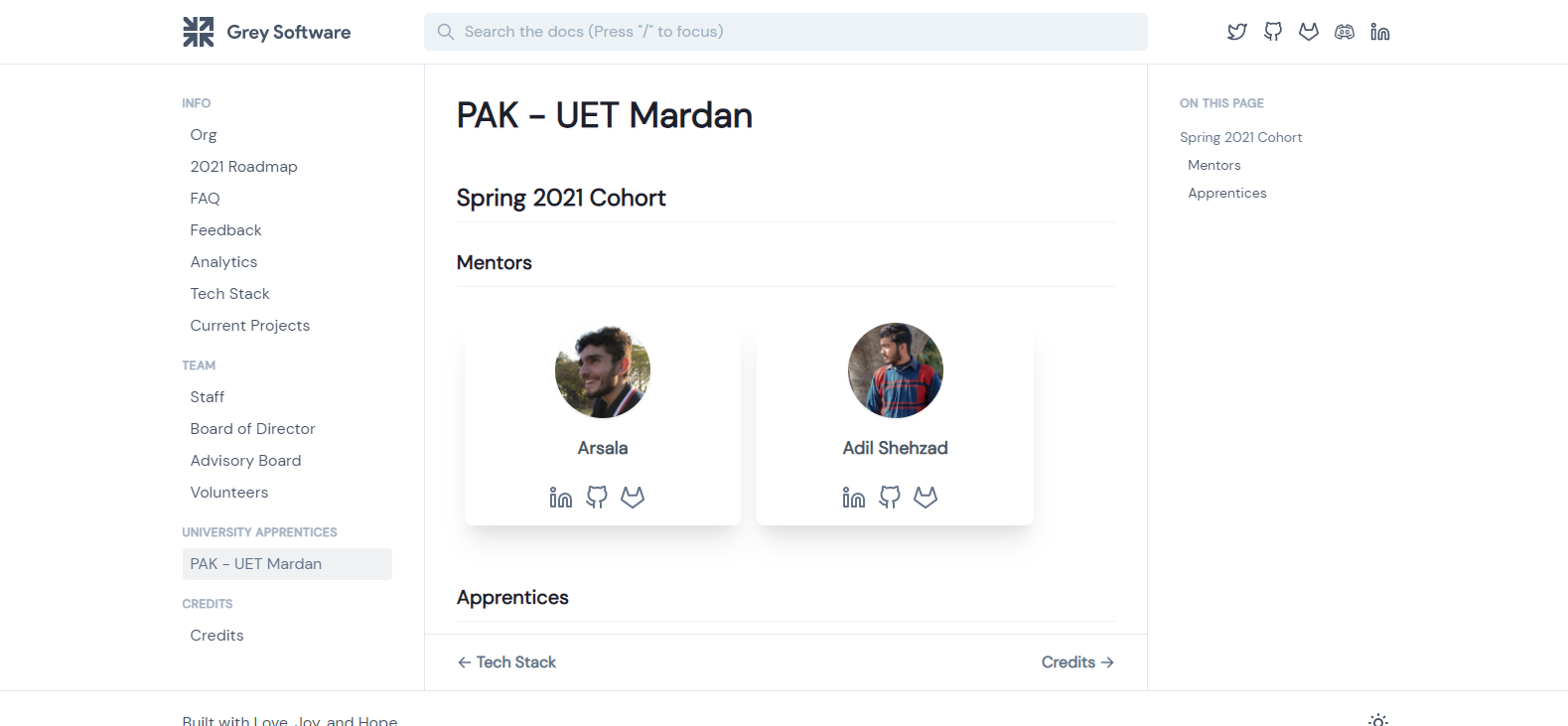Create Your Merge Request
Background
When developers around the world to collaborate on large projects, how do they ensure that there is order when merging branches back into the main or master branch?
Well...they submit a request to the repository maintainers with merge access to merge their changes. Thus, we have the merge request.
A Merge Request (MR) is a request to merge one branch into another.
Previously, we had created a new branch inside our fork and committed our profile data model's changes to that branch.
We now need to merge these changes into the master branch of the source repository so we can see our profile appear on the live https://org.grey.software website.
Action Items
✅ Create A Merge Request (MR)
Click on the Create Merge Request button from your branch's page
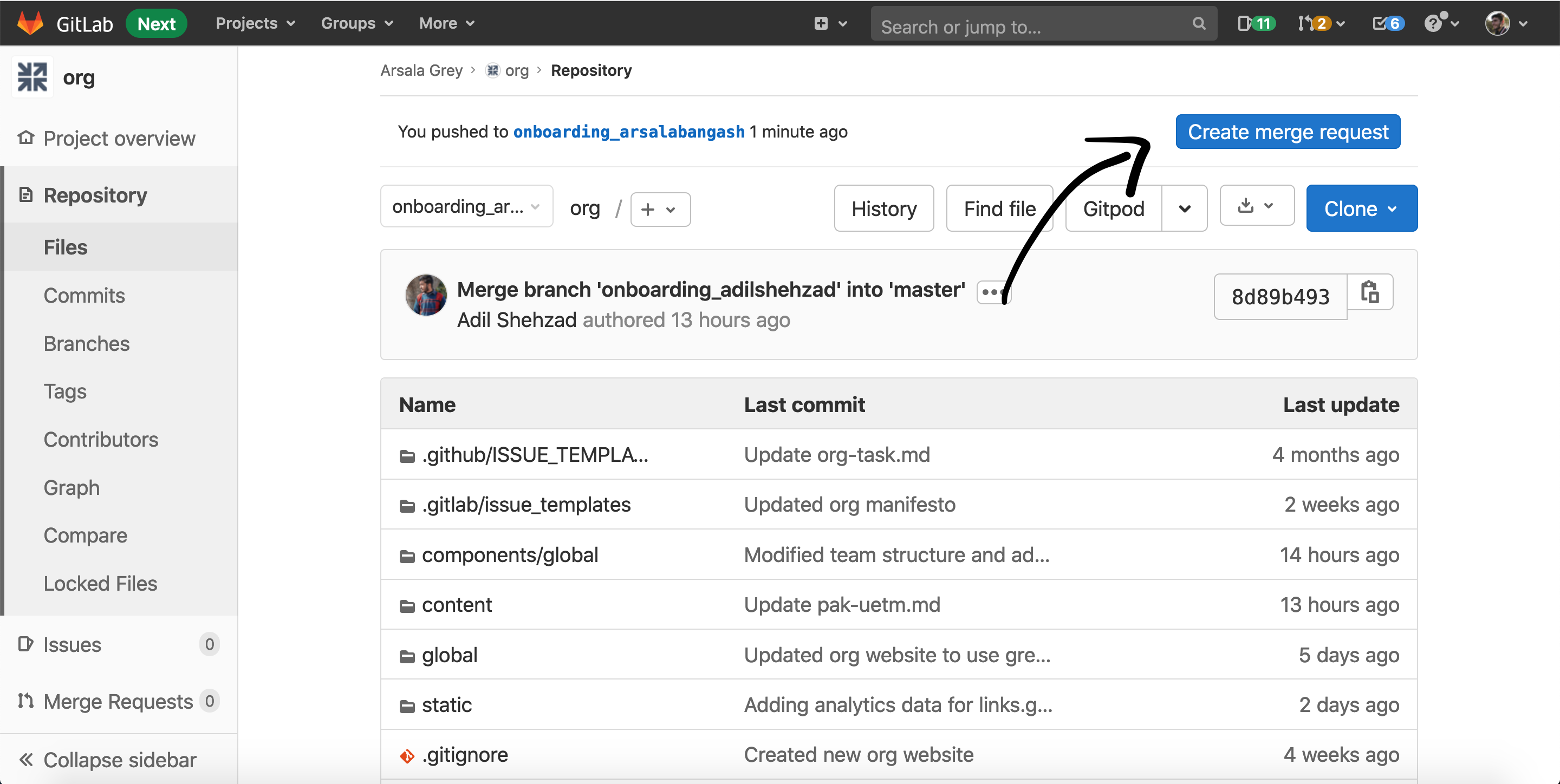
Inside your MR, don't worry about any details other than the title!
and Submit the Merge Request to the Reviewer.
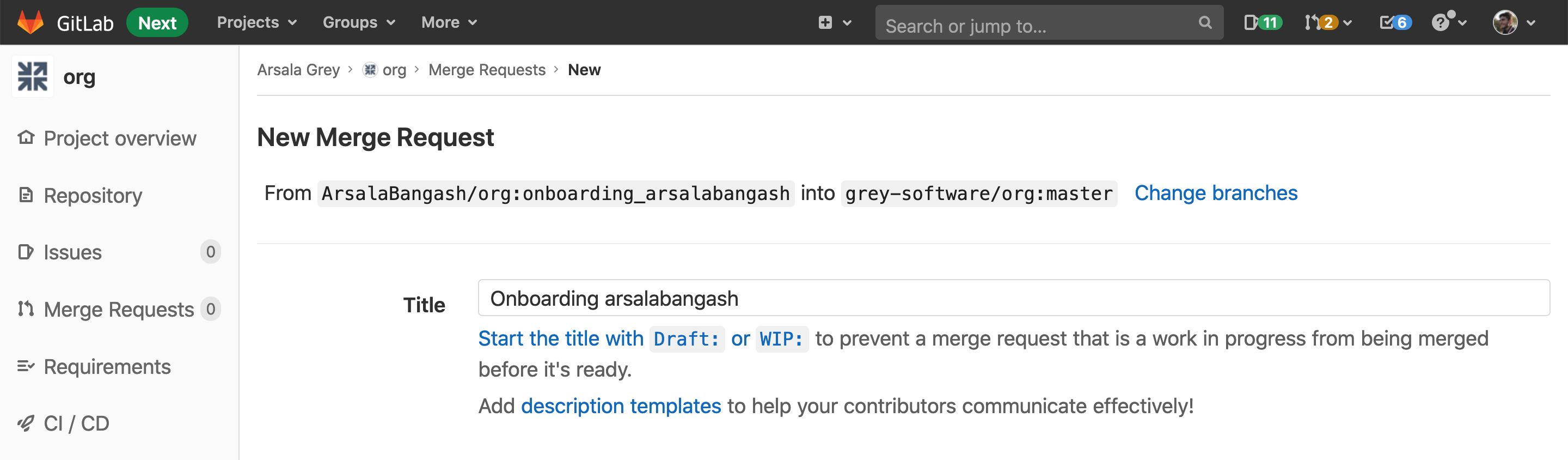
Someone from our team will review your changes and merge them into the master branch if accepted.
✅ Now...we wait!
Once your merge request has been approved, head over to our explorers page! and you'll see your profile card.